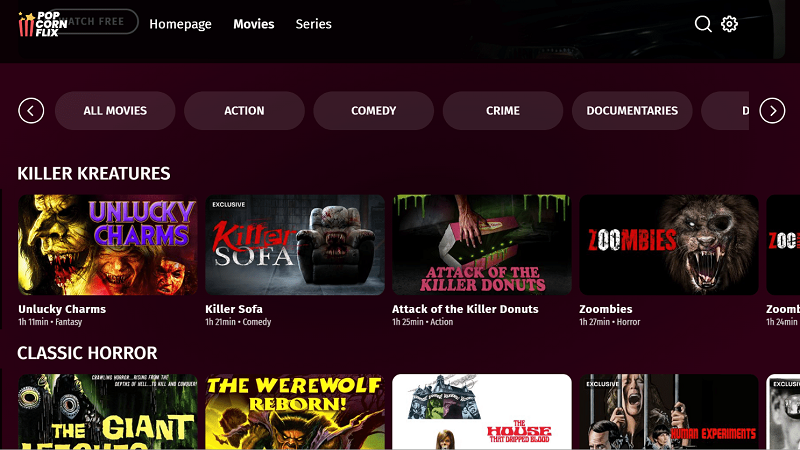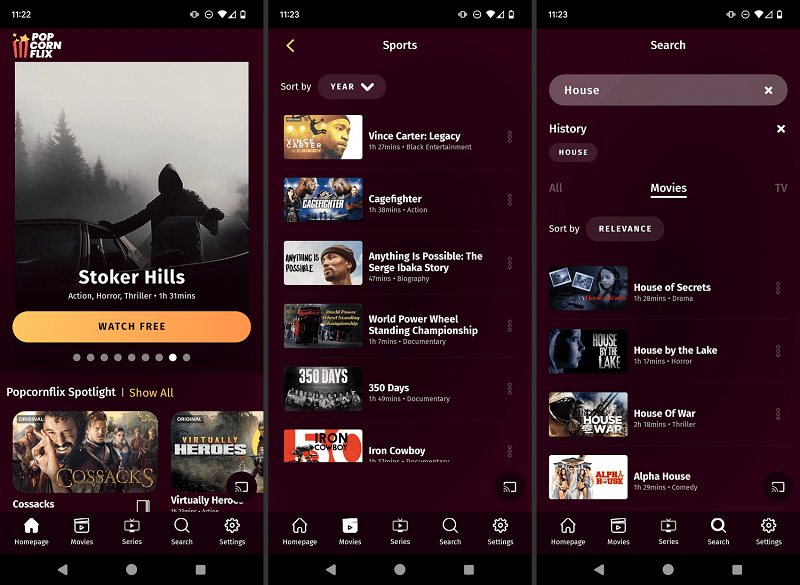Hey there, movie enthusiast! So, you’ve just stumbled upon Popcornflix, and you’re ready to dive into a world of free movies and entertainment. Well, get comfy because I’m here to help you navigate the wonderful world of Popcornflix. Think of me as your trusty guide, showing you around this digital movie haven. We’ll cover everything you need to know – from what Popcornflix is, and how to get started, to some nifty tips and tricks to enhance your experience.
What is Popcornflix?
Before we plunge into the details, let’s get the basics straight. Popcornflix is an online platform where you can watch a wide variety of movies and TV shows for free. That’s right, no subscription fees, no hidden charges. It’s like having a movie theater right in your living room, minus the overpriced popcorn!
How to Get Started
Alright, let’s get you started on your Popcornflix adventure. It’s a pretty straightforward process, but I’ll break it down into easy steps for you.
Visit the Website
- Fire up your internet browser and head over to the Popcornflix website. The URL is simple to remember: www.popcornflix.com.
Create an Account (Optional)
- You can watch movies on Popcornflix without an account, but creating one has its perks. It allows you to create watchlists, resume movies from where you left off, and get personalized recommendations. Just click the “Sign In” button on the top right and follow the instructions to set up an account.
Start Browsing
- Once you’re on the site, it’s time to explore. You can browse through the extensive library by scrolling down the homepage or using the categories provided on the top menu. There are sections for new arrivals, popular movies, and various genres like drama, comedy, horror, and more.
Pick a Movie
- When you find a movie that piques your interest, click on it. This will take you to the movie’s dedicated page where you can read a brief synopsis, check out the cast, and view user ratings.
Press Play
- If you like what you see, hit the “Play” button. That’s it, you’re now in movie-watching mode!
Tips to Enhance Your Popcornflix Experience
Now that you’re all set up, let’s talk about some tips and tricks to make your Popcornflix experience even better.
- Use the Search Bar: If you’re looking for something specific, make use of the search bar. It’s a real time-saver when you know exactly what you want.
- Explore the Genres: Popcornflix has a vast selection of genres, so don’t be afraid to venture out of your comfort zone. You might discover some hidden gems.
- Create a Watchlist: When you’re browsing through movies, you can add them to your watchlist by clicking the ‘Add to Watchlist’ button. This way, you can easily keep track of movies you want to watch later.
- Check Out the Featured Section: The featured section often highlights the best movies or TV shows available on Popcornflix. It’s a great place to start if you’re feeling a bit overwhelmed by choices.
- Use Subtitles: If you’re watching a movie with accents or dialects that you’re not entirely comfortable with, you can enable subtitles to make sure you catch every word.
- Review and Rate: After watching a movie, don’t forget to leave a review and rate it. Your feedback can help other users find great movies, and it’s a way to give back to the Popcornflix community.
- Be Patient with Ads: Popcornflix is free because it’s ad-supported. You’ll encounter ads during movies, but a little patience goes a long way. It’s a small price to pay for free entertainment.
- Use Mobile Apps: Popcornflix has apps available for both iOS and Android. This means you can take your movie-watching on the go.
- Stay Legal: Popcornflix is completely legal and safe to use. You won’t have to worry about copyright issues or downloading dodgy files. Enjoy your movies guilt-free!
- Spread the Word: If you find Popcornflix to be a fantastic platform, why not recommend it to your friends and family? Sharing is caring, after all!
Troubleshooting and FAQs
Now, let’s address a few common questions you might have:
Q1: Are the movies on Popcornflix in HD quality?
- A1: The quality of the movies on Popcornflix can vary, but many are available in HD. It depends on the source and the age of the movie. However, you can often find a decent selection of movies in HD.
Q2: Do I need a high-speed internet connection to stream on Popcornflix?
- A2: A stable internet connection is recommended for a smooth streaming experience. While you don’t necessarily need blazing-fast speeds, a moderate to high-speed connection will prevent buffering issues.
Q3: Are there any geographical restrictions on Popcornflix?
- A3: Popcornflix is available in the United States and around the world. However, the movie library can vary by region due to licensing agreements. You may not have access to the same movies if you’re in a different country.
Q4: Can I download movies on Popcornflix for offline viewing?
- A4: Unfortunately, Popcornflix doesn’t offer a download feature. You can only stream movies while you have an active internet connection.
Q5: How does Popcornflix sustain itself if it’s free?
- A5: Popcornflix is ad-supported, which means it makes money through advertisements that play during movies. These ads help cover the costs of running the platform, allowing users to enjoy free content.
There you have it – the ultimate guide to Popcornflix! It’s an excellent platform for movie buffs who want to enjoy a wide range of films without opening their wallets. So, go ahead, create your account, explore the movie library, and start enjoying the magic of cinema right at home. Happy watching!