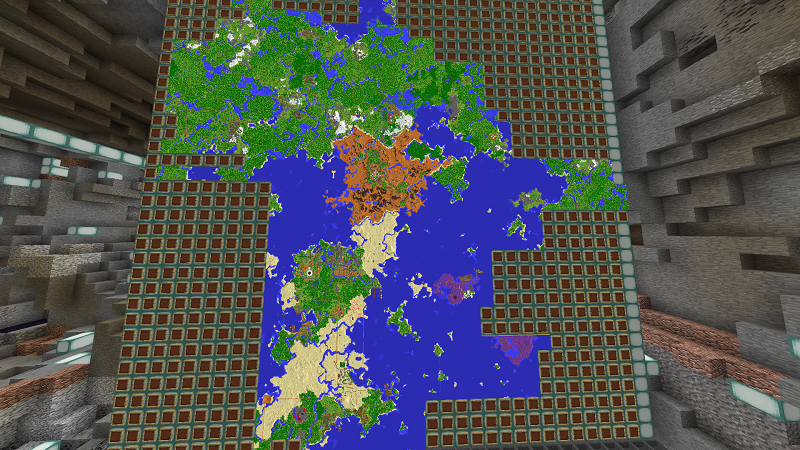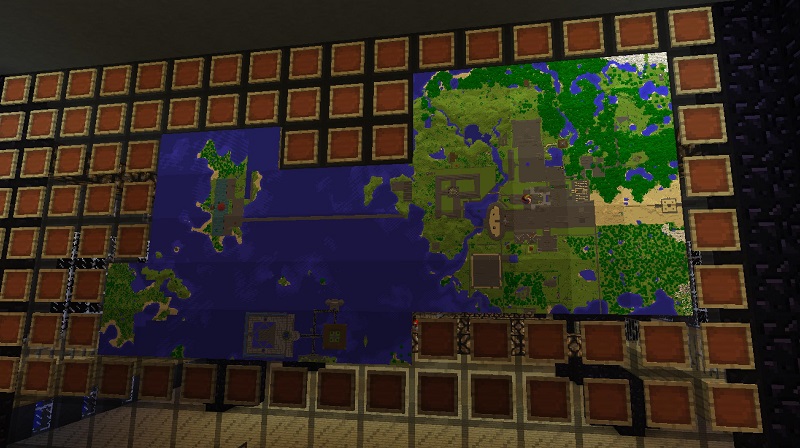In the vast pixelated world of Minecraft, creating a map is like unfolding a treasure map leading to uncharted territories. Whether you’re a beginner or a seasoned player, this guide will walk you through the steps of crafting your own map, unlocking the potential for exploration and adventure.
The Basics: Understanding Minecraft Maps
The Significance of Maps
In Minecraft, maps serve as essential tools for navigation and exploration. A well-crafted map not only helps you find your way but also captures the beauty of your surroundings.
Required Materials
To embark on your map-making journey, gather paper and a compass. You can craft paper using sugar cane, which is often found along rivers or in swamp biomes. Compasses are crafted with iron ingots and redstone dust.
Crafting Your Map
Obtaining Paper
First things first, let’s make some paper. Find sugar cane by the water’s edge and harvest it with any tool. Turn the sugar cane into paper by placing three pieces in a horizontal row on the crafting table.
Crafting the Compass
Now, let’s create the compass that will give our map its sense of direction. Place four iron ingots in a square shape on the crafting table, leaving the center spot empty. Put one redstone dust in the center, and voilà – you’ve got a compass!
Crafting the Map
With paper and a compass in hand, it’s time to craft the map. Place the compass in the center slot of the crafting table and surround it with eight pieces of paper. Your map is ready to capture the world around you.
Mapping Your World: In-Game Techniques
Activating the Map
Hold the map in your hand and right-click (or left-trigger on consoles) to activate it. The map will gradually fill in as you explore, unveiling the landscape around you.
Expanding the Map
Crafted maps cover a specific area, but you can create an extensive map wall by crafting additional maps. These maps will seamlessly connect, providing a comprehensive view of your Minecraft world.
Frequently Asked Questions
Q: Can I use an existing map to create a larger map wall?
No, each map is specific to the area it was crafted in. To expand your map wall, you’ll need to craft new maps as you explore different regions.
Q: Can I share maps with other players in multiplayer mode?
Yes, crafted maps can be duplicated and shared with other players in multiplayer mode. It’s a fantastic way to coordinate exploration efforts.
Q: How often should I update my map for accurate navigation?
Regularly update your map as you explore new territories. This ensures that your map reflects the latest changes in the landscape.
Q: Can I label specific locations on my map?
Unfortunately, Minecraft maps don’t allow direct labeling. However, you can use physical markers like signs or landmarks to remember key locations.
Q: Are maps useful in the Nether or the End dimensions?
Maps do not function in the Nether or the End. They are primarily designed for use in the Overworld.
Conclusion:
Crafting a map in Minecraft is a gateway to a world of adventure and discovery. From navigating your surroundings to creating a visual record of your journeys, maps are a crucial tool for any Minecraft player. Now, armed with the knowledge of crafting your own map, go forth and explore the vast landscapes that await you.