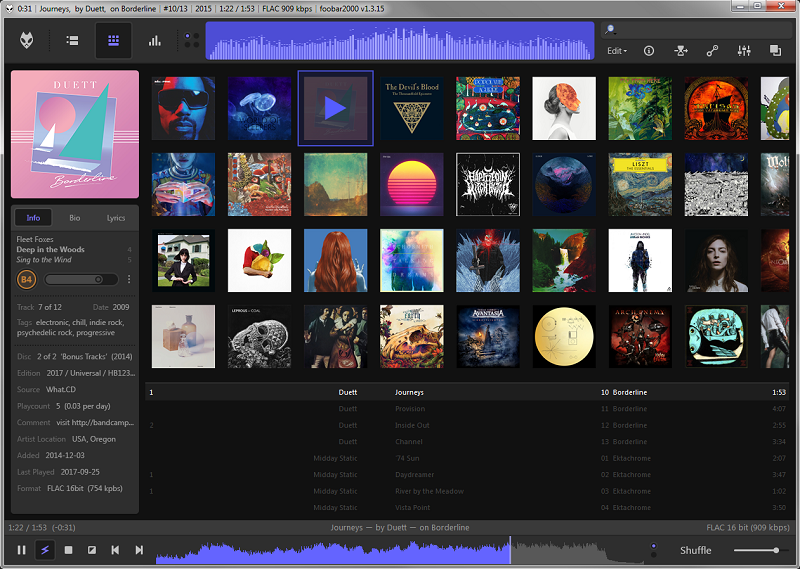When it comes to media players, the landscape is rich and diverse. With so many options available, it’s easy to get overwhelmed. Among the prominent players in this realm, foobar2000 and VLC stand out as strong contenders. They offer unique features and advantages, but which is better? In this article, we’ll dive deep into the functionalities of foobar2000 and VLC, comparing their strengths, weaknesses, and use cases. By the end of this exploration, you’ll understand which media player might be the right fit for you. This article is organized by Uphilltechno.com.
Understanding the Basics
Before we delve into the details, let’s quickly grasp the fundamental aspects of foobar2000 and VLC.
foobar2000: A Minimalist’s Delight
foobar2000 is a media player known for its minimalistic design and high level of customization. It’s a favorite among audiophiles and users who prioritize audio quality above all else. The interface may seem simplistic initially, but its true power lies beneath the surface.
One of foobar2000’s standout features, and what makes it the best vlc alternative, is its ability to handle a wide range of audio formats, making it a go-to choice for music enthusiasts with diverse collections. The player’s modular architecture allows users to install components for additional functionalities, giving you the power to tailor the player to your needs.
VLC: The Swiss Army Knife of Media Players
VLC, on the other hand, is often hailed as the Swiss Army knife of media players. It’s a versatile tool that can handle a vast array of audio and video formats with ease. From streaming to converting files, VLC has a solution for almost every media-related task.
VLC’s user-friendly interface makes it accessible to a wide audience. Whether you’re a tech-savvy user or a casual media consumer, VLC’s intuitive design ensures that you can start using it without a steep learning curve. This accessibility, coupled with its extensive feature set, has contributed to VLC’s widespread popularity.
Comparing Key Features
Let’s dig into some of the key features that set foobar2000 and VLC apart.
Audio Quality and Customization
foobar2000’s primary focus is on audio quality and customization. It supports a variety of audio formats, and its audio processing capabilities are highly regarded. If you’re an audiophile who values precise control over sound settings and enhancements, foobar2000 might be your ideal choice. Its customizable user interface allows you to create a layout that suits your preferences.
VLC, while not as specialized in audio quality as foobar2000, still offers decent audio playback. Its strength lies in its ability to handle a wide range of media formats, making it a versatile option for users who consume both audio and video content.
User Interface and Ease of Use
When it comes to the user interface, VLC’s simplicity shines through. It presents an uncomplicated layout that makes it easy for users of all levels to navigate the player’s features. The straightforward design is particularly beneficial for those who want a hassle-free media consumption experience.
On the other hand, foobar2000’s interface might initially feel less intuitive, especially for new users. However, its modular design allows you to build a user interface tailored to your requirements. While it requires a bit more effort to set up, the payoff can be a highly personalized media player.
Performance and Resource Usage
Performance is a crucial aspect of any media player. VLC is known for its efficient performance and minimal impact on system resources. Whether you’re playing a high-definition video or streaming online content, VLC tends to handle these tasks smoothly.
foobar2000 also offers commendable performance, especially when it comes to audio playback. Its lightweight nature ensures that it won’t strain your system, making it a great choice for users who prioritize performance and resource efficiency.
Use Cases: Where Each Player Shines
The choice between foobar2000 and VLC largely depends on your individual needs and preferences.
If you’re an audio purist who wants precise control over audio settings and appreciates high-quality playback, Foobar2000’s customization options and audio-focused features make it a strong contender.
On the other hand, if you’re seeking an all-in-one solution that can handle a wide range of media formats and tasks, VLC’s versatility and user-friendly interface might be more appealing to you.
Conclusion
In the battle of foobar2000 vs. VLC, there’s no definitive winner. Both media players excel in their respective areas and cater to different types of users. Your choice ultimately boils down to what you value more: audio quality and customization (foobar2000) or versatility and ease of use (VLC). Take your preferences into consideration, and you’ll find the media player that perfectly suits your needs.
FAQs
Is foobar2000 only for audio playback?
No, while foobar2000 is renowned for its audio capabilities, it can also handle some video formats. However, its true strength lies in its audio features.
Can VLC be customized like foobar2000?
While VLC doesn’t offer the same level of customization as foobar2000, it still provides options to personalize the user interface and playback settings.
Which player is more resource-intensive?
VLC’s efficient performance makes it less resource-intensive compared to foobar2000, particularly when handling video playback.
Are there any additional plugins available for VLC?
Yes, VLC supports extensions and plugins that can enhance its functionalities, similar to foobar2000’s component system.
Can I use both players on the same computer?
Absolutely! You can have both foobar2000 and VLC installed on your computer and switch between them based on your needs.